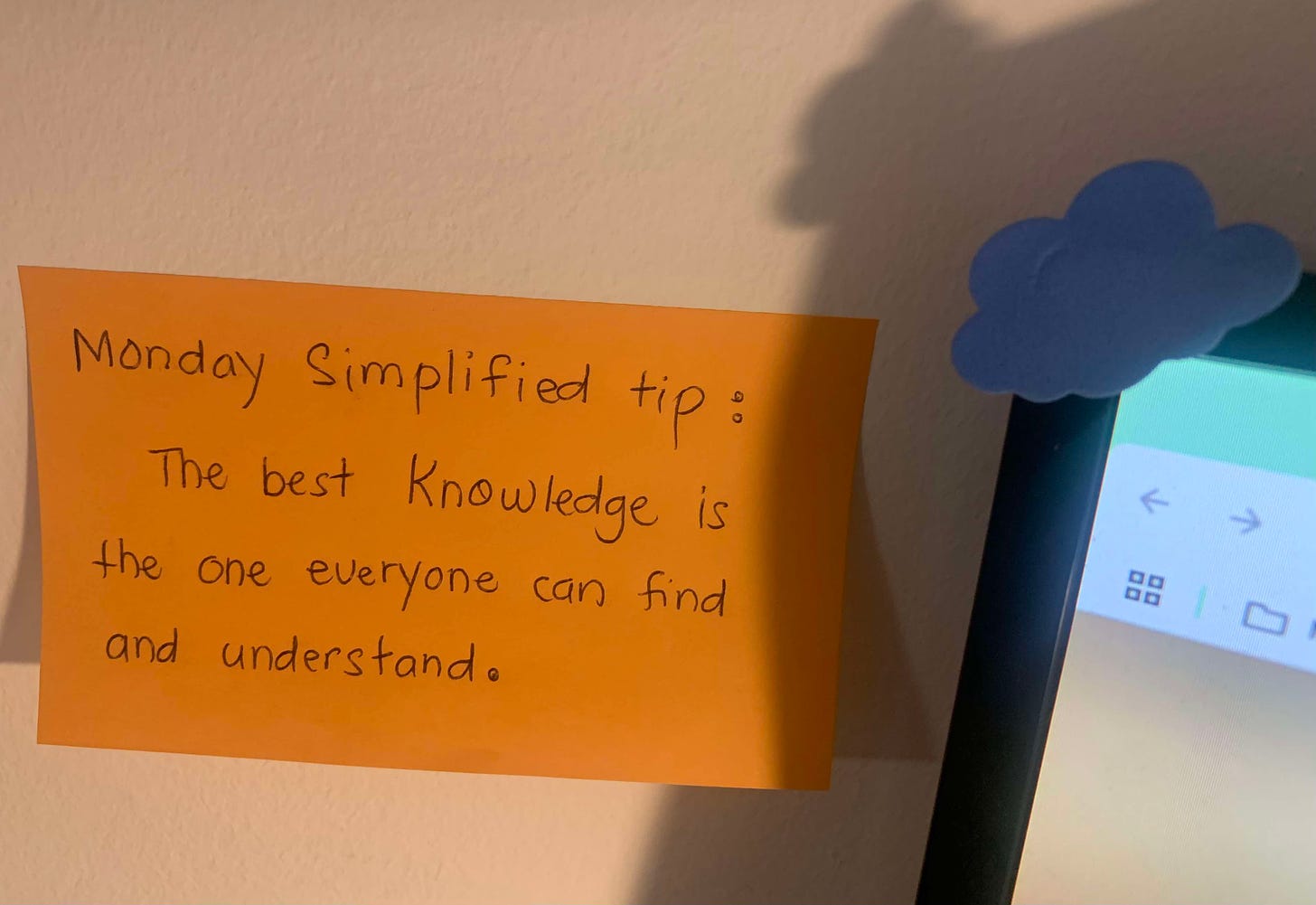Monday Simplified: 3 Tools for Knowledge Management
Tips for lean and efficient knowledge management for your company
Welcome to Monday Simplified!
Every week, I’m sharing best practices and lessons learned from projects I’ve worked on. This is meant to give you practical tips you and your team can easily implement.
Let’s start with a topic many teams struggle with: managing and maintaining a lean set of tools for your SaaS stack.
Having too many tools can create confusion, redundant work, and unnecessary costs.
A lean, well-managed stack simplifies your workflow and ensures everyone stays on the same page.
Today, we’ll focus on Knowledge Management and three tools that can help you:
Teams
Quip
Google Drive
Simplified Knowledge Management
Instead of relying on local Excel files or scattered notes, choose a collaborative tool where:
Everyone has access to the latest version of a file.
Real-time edits can be made by multiple users.
Files can be easily exported when needed.
This approach ensures that your team is always working with accurate and up-to-date information. Now, let’s look at how each tool supports this process.
Tool 1: Teams
In my company, we use Microsoft Teams for everything related to documentation and meetings. Here’s how we organize it:
Sub-folders by Project Phase: We create folders like Requirements, Data, Deployment, and Testing to make it easy to find what we need.
Integrated Collaboration: Teams connects with other Microsoft tools like Word, Excel, and PowerPoint, making it seamless for team members to work together.
Pros:
Built-in chat and video functionality.
Deep integration with Microsoft’s suite of products.
Great for managing permissions and file security.
Cons:
Interface can feel cluttered.
Requires a Microsoft subscription.
Tool 2: Quip
I first used Quip in 2019 while working with a sales team that heavily relied on it. It was especially helpful because of its easy integration with Salesforce. Not long after, Salesforce acquired Quip, which made it even more robust for teams already using Salesforce.
Pros:
Tight integration with Salesforce for seamless collaboration.
Combines documents, and spreadsheets in one place.
Simple, clean interface.
Cons:
Limited features compared to other tools.
Works best for teams already in the Salesforce ecosystem.
Tool 3: Google Drive
Google Drive remains one of the most user-friendly tools for knowledge management. Its cloud-based nature allows team members to access and edit files from anywhere. Plus, Google’s sharing and permission settings make collaboration straightforward.
Pros:
Intuitive and easy to use.
Generous free storage (15GB per user).
Affordable upgrades for additional storage.
Real-time collaboration with Google Sheets, Docs, and Slides.
Cons:
Limited integration with non-Google products.
Can become unorganized without proper folder structures.
Final Thoughts
The best tool is the one that fits your team’s needs and integrates well with your existing processes. Whether you choose Teams, Quip, or Google Drive, the goal is to:
Keep it simple.
Ensure everyone has access to the right information.
Maintain one source of truth for your documents.
I hope this edition of Monday Simplified inspires you to rethink how your team manages knowledge.
Which tool works best for your team? Let me know—I’d love to hear your thoughts!
If you or your team is ready to take the next step in simplifying your SaaS stack, I can help - send me a direct message here in Substack or comment on this post.